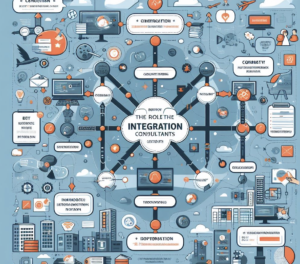Application integration problems can arise when different software systems or applications cannot communicate or work together effectively. This can lead to data inconsistencies, inefficient processes, and an overall lack of coordination between different parts of an organization.
Some common examples of application integration problems include:
- Data silos: This occurs when data is stored in separate systems or applications, making it difficult to access and use across different parts of an organization.
- Incompatible formats: Applications may use different data formats or protocols, making it difficult to transfer data between them.
- Limited functionality: Some applications may have limited functionality or APIs, making it difficult to integrate with other systems.
- Security concerns: Integrating different applications can introduce security vulnerabilities, which can be exploited by malicious actors.
To address these application integration problems, organizations can use a variety of tools and techniques, such as APIs, middleware, ETL tools, and messaging systems. It is also important to have a clear understanding of the requirements and objectives of the integration effort, as well as to have a well-designed architecture that enables interoperability between different systems.
How Enterprise Integration Tools Can Help to Solve Integration Problems
MuleSoft is an enterprise integration platform that can help to solve enterprise integration problems by providing a unified approach to connecting applications, data, and devices. Here are some ways that MuleSoft can help:
- Integration capabilities: MuleSoft offers a wide range of integration capabilities, including APIs, data integration, messaging, and application integration. This allows organizations to connect and integrate data and applications from various sources, regardless of the format or protocol used.
- Pre-built connectors: MuleSoft offers a vast library of pre-built connectors that can connect to various enterprise systems, such as Salesforce, SAP, and Oracle. This saves organizations time and effort in building custom integrations.
- Integration templates: MuleSoft offers a large number of integration templates that provide pre-built integration patterns for common use cases, such as integrating Salesforce and SAP or integrating eCommerce platforms with ERP systems.
- Low-code development: MuleSoft’s Anypoint Studio provides a low-code development environment that allows developers to quickly build and deploy integrations without extensive coding.
- Monitoring and management: MuleSoft provides tools for monitoring and managing integrations, including real-time monitoring, error handling, and automated alerting.
Overall, MuleSoft can help organizations solve enterprise integration problems by providing a comprehensive and flexible platform for connecting data and applications, streamlining business processes, and improving overall efficiency.